Managing permissions: How to create custom messages for access request
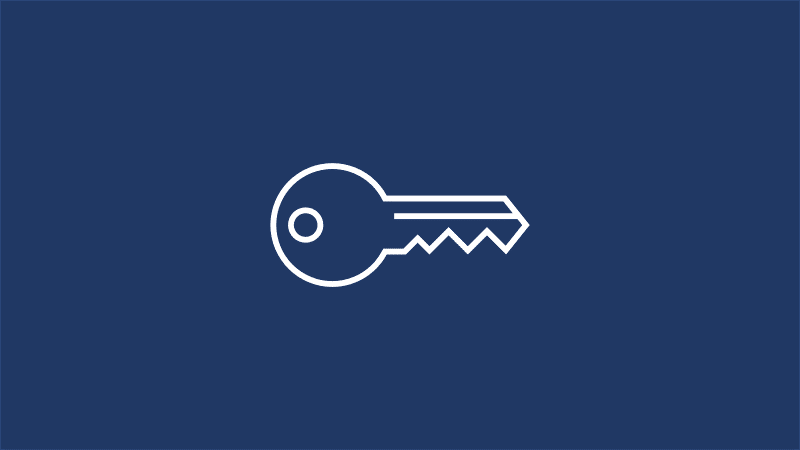
Out of the box feature
Have you thought about any customization of the standard access request on your site? Currently, SharePoint platform provides generating a simple defined message as a solution. Management of this option is available in the pop-out window under the Access Request Settings button of the Permissions interface.
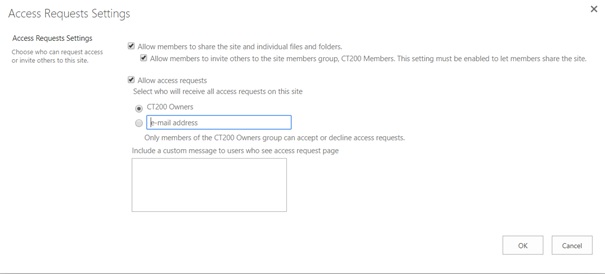
A default format of the message for access request has its limitations. When a user requests access to a site, an owner of the resource gets the notification, represented by a compound Adaptive Card, to add the user to one of the two default groups (Members, Visitors), or to reject the request.
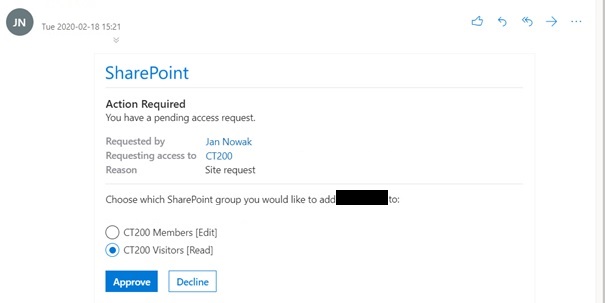
In case of sending a request to get access to a certain list or item with no inherited permissions, a notification has an adapted structure and allows for providing unique access to the called resource.
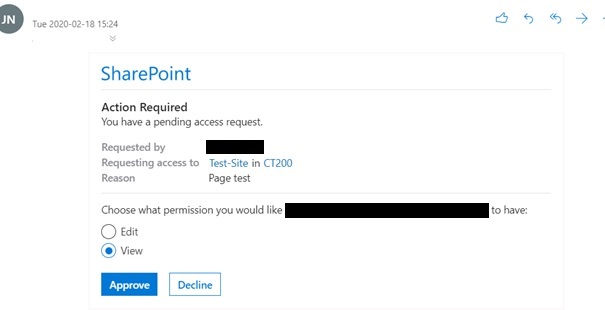
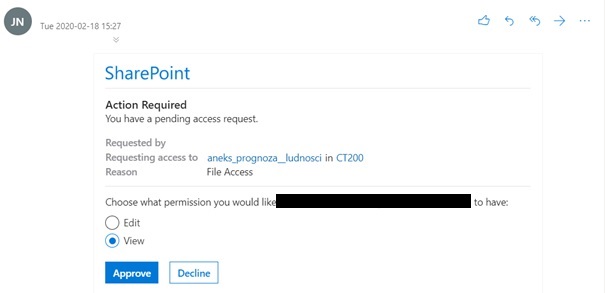
The whole process of sending access requests is handled on the default Access Request list hidden on a site.
It may happen that the Access Request list is not available on a site. To be sure that it is reachable, a user with insufficient permissions to the site or one of the child components needs to issue the access request.
Test Case Scenario
Business Requirements:
- messages for access request should be standardized
- a structure of messages should be definable
- a notification should use Microsoft Adaptive Cards
- an opportunity to add a user to any of two predefined custom groups
- a possibility of posting messages on MS Teams application
The solution meeting all the requirements can be achieved in a few steps:
- Enter the Access Request Settings interface and enable Allow access requests option. Select an account to receive standard messages. Otherwise, the access requests feature is disabled.
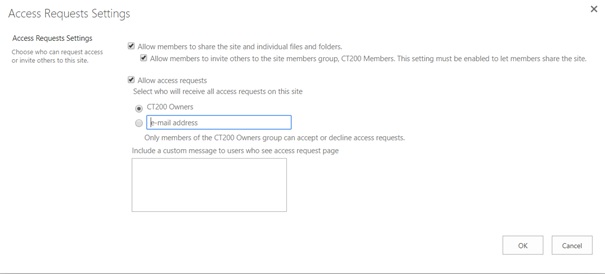
- Create a Power Automate or Logic Apps workflow which will receive a HTTP request.
- Add a PnP event receiver to Access Requests list using the following code:
Add-PnPEventReceiver -List "Access Requests" -Name "TestEventReceiver" -Url "<LogicAppURL>" -EventReceiverType ItemAdded - Synchronization Synchronous - Update the created workflow according to the scheme and action parameters below:
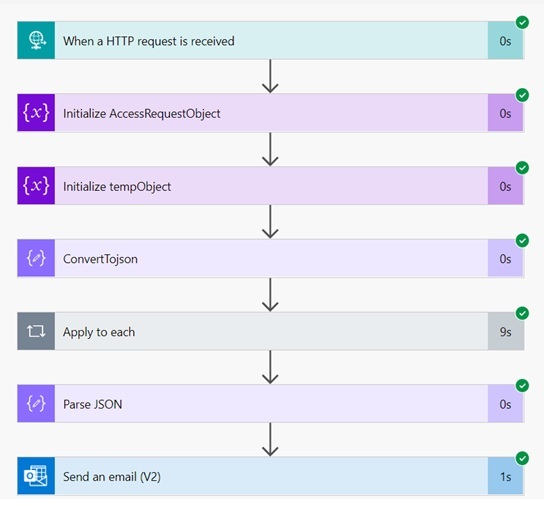
AccessRequestObject variable Initialization:
{
Name: 'AccessRequestObject',
Type: 'Object',
Value: {}
}
tempObject variable Initialization
{
Name: 'tempObject',
Type: 'Object',
Value: {}
}
ConvertToJson action (Compose):
json(xml(replace(triggerBody(), '<?xml version="1.0" encoding="UTF-8"?>', '')))
Schema of converted XML element of the request:
{
"type": "object",
"properties": {
"s:Envelope": {
"type": "object",
"properties": {
"s:Body": {
"type": "object",
"properties": {
"ProcessEvent": {
"type": "object",
"properties": {
"properties": {
"type": "object",
"properties": {
"AppEventProperties": {
"type": "object",
"properties": {
"@i:nil": {
"type": "string"
}
}
},
"ContextToken": {},
"CorrelationId": {
"type": "string"
},
"CultureLCID": {
"type": "string"
},
"EntityInstanceEventProperties": {
"type": "object",
"properties": {
"@i:nil": {
"type": "string"
}
}
},
"ErrorCode": {},
"ErrorMessage": {},
"EventType": {
"type": "string"
},
"ItemEventProperties": {
"type": "object",
"properties": {
"AfterProperties": {
"type": "object",
"properties": {
"a:KeyValueOfstringanyType": {
"type": "array",
"items": {
"type": "object",
"properties": {
"a:Key": {
"type": "string"
},
"a:Value": {
"type": "object",
"properties": {
"#text": {
"type": "string"
},
"@i:type": {
"type": "string"
},
"@xmlns:b": {
"type": "string"
}
}
}
},
"required": [
"a:Key",
"a:Value"
]
}
},
"@xmlns:a": {
"type": "string"
}
}
},
"AfterUrl": {
"type": "object",
"properties": {
"@i:nil": {
"type": "string"
}
}
},
"BeforeProperties": {
"type": "object",
"properties": {
"@xmlns:a": {
"type": "string"
}
}
},
"BeforeUrl": {},
"CurrentUserId": {
"type": "string"
},
"ExternalNotificationMessage": {
"type": "object",
"properties": {
"@i:nil": {
"type": "string"
}
}
},
"IsBackgroundSave": {
"type": "string"
},
"ListId": {
"type": "string"
},
"ListItemId": {
"type": "string"
},
"ListTitle": {
"type": "string"
},
"UserDisplayName": {
"type": "string"
},
"UserLoginName": {
"type": "string"
},
"Versionless": {
"type": "string"
},
"WebUrl": {
"type": "string"
}
}
},
"ListEventProperties": {
"type": "object",
"properties": {
"@i:nil": {
"type": "string"
}
}
},
"SecurityEventProperties": {
"type": "object",
"properties": {
"@i:nil": {
"type": "string"
}
}
},
"UICultureLCID": {
"type": "string"
},
"WebEventProperties": {
"type": "object",
"properties": {
"@i:nil": {
"type": "string"
}
}
},
"@xmlns:i": {
"type": "string"
}
}
},
"@xmlns": {
"type": "string"
}
}
}
}
},
"@xmlns:s": {
"type": "string"
}
}
}
}
}
All properties from the request are stored in an array element. We can convert them into one JSON object using the following function inside the Apply to each action.
//Apply for each input
outputs('ConvertTojson')?['s:Envelope']?['s:Body']?['ProcessEvent']?['properties']?['ItemEventProperties']?['AfterProperties']?['a:KeyValueOfstringanyType']
//Velue of a "Set tempObject variable" action under the Apply for each
addProperty(variables('AccessRequestObject'),item()?['a:Key'], item()?['a:Value']?['#text'])
//Value of a "Set AccessRequestObject variable" action under the Apply for each
variables('tempObject')
An example of the final request object used as sample for data schema of a Parse JSON action:
{
"PermissionLevelRequested": "<Permission Level>",
"PermissionType": "<Permission Type>",
"IsInvitation": "<Is an user invited>",
"RequestId": "<RequestId>",
"RequestedWebId": "<WebId>",
"RequestedForDisplayName": "<User display name>",
"Expires": "<Expiration Date>",
"AnonymousLinkType": "<>",
"RequestedByDisplayName": "<Requestor display name>",
"RequestedListItemId": "<>",
"Status": "0",
"RequestedObjectTitle": "<Resource name>",
"Conversation": "<Request comment>",
"Title": "<Request title>",
"RequestedByUserId": "<Requestor Id",
"PropagateAcl": "<>",
"RequestedObjectUrl": "<Url to requested resource>, ",
"RequestedForUserId": "User ID",
"FileSystemObjectType": "<Resource type>",
"RequestedListId": "<Resource List Id>",
"InheritingRequestedWebId": "<>",
"SendWelcomeEmail": "<>",
"RequestedFor": "<Login of a user>",
"RequestedBy": "<Login of a requestor>"
}
As you can see, the request processes a lot of useful information. In the next steps, we will make use of this data, querying i.e. RequestedByDisplayName, RequestedObjectTitle, Conversation, and RequestedWebId.
An example of a message structure with Adaptive Card solution:
<html>
<head>
<meta http-equiv="Content-Type" content="text/html; charset=utf-8">
<script type="application/adaptivecard+json">{
"$schema": "http://adaptivecards.io/schemas/adaptive-card.json",
"type": "AdaptiveCard",
"version": "1.0",
"body": [
{
"type": "TextBlock",
"text": "An access request to a Client Site",
"weight": "Bolder",
"size": "Medium"
},
{
"type": "TextBlock",
"text": "Dear user, \n\n please review the following access request",
"wrap": true
},
{
"type": "FactSet",
"facts": [
{
"title": "Client:",
"value": "Client name"
},
{
"title": "User:",
"value": "@{body('Parse_JSON')?['RequestedByDisplayName']}"
},
{
"title": "Requested Resource:",
"value": "@{body('Parse_JSON')?['RequestedObjectTitle']}"
},
{
"title": "Request date:",
"value": "@{utcNow()}"
},
{
"title": "Comment",
"value": "@{body('Parse_JSON')?['Conversation']}"
}
]
}
],
"actions": [
{
"type": "Action.Http",
"title": "Assign to Group 1",
"method": "POST",
"headers": [
{
"name": "Authorization",
"value": ""
}
],
"url": "<URL_TO_A_DECISION_FLOW>",
"body": "{'decision':'Approve','userId':'@{body('Parse_JSON')?['RequestedForUserId']}','webId':'@{body('Parse_JSON')?['RequestedWebId']}','RequestId':'@{body('Parse_JSON')?['RequestId']}'}"
},
{
"type": "Action.Http",
"title": "Assign to Group 2",
"method": "POST",
"headers": [
{
"name": "Authorization",
"value": ""
}
],
"url": "<URL_TO_A_DECISION_FLOW>",
"body": "{'decision':'Approve2','userId':'@{body('Parse_JSON')?['RequestedForUserId']}','webId':'@{body('Parse_JSON')?['RequestedWebId']}','RequestId':'@{body('Parse_JSON')?['RequestId']}'}"
},
{
"type": "Action.Http",
"title": "Reject",
"method": "POST",
"headers": [
{
"name": "Authorization",
"value": ""
}
],
"url": "<URL_TO_A_DECISION_FLOW>",
"body": "{'decision':'Reject','userId':'@{body('Parse_JSON')?['RequestedForUserId']}','webId':'@{body('Parse_JSON')?['RequestedWebId']}','RequestId':'@{body('Parse_JSON')?['RequestId']}'}"
}
]
}
</script>
</head>
<body>
</body>
</html>
The HTTP action inside the Adaptive Card item allows for triggering another flow, through which we can handle a decision choice made by an authorized user.
An example of the request body:
{
'decision':'Approve2',
'userId':'@{body('Parse_JSON')?['RequestedForUserId']}',
'webId':'@{body('Parse_JSON')?['RequestedWebId']}',
'RequestId':'@{body('Parse_JSON')?['RequestId']}'
}``
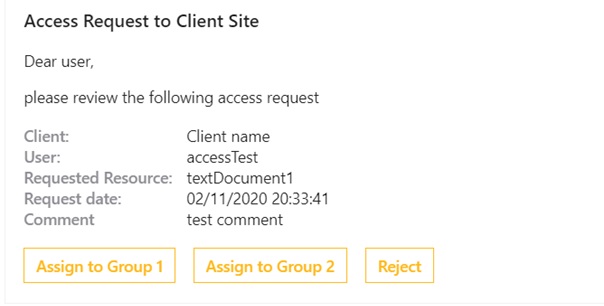
The second flow will be triggered automatically, after clicking one of the provided buttons.
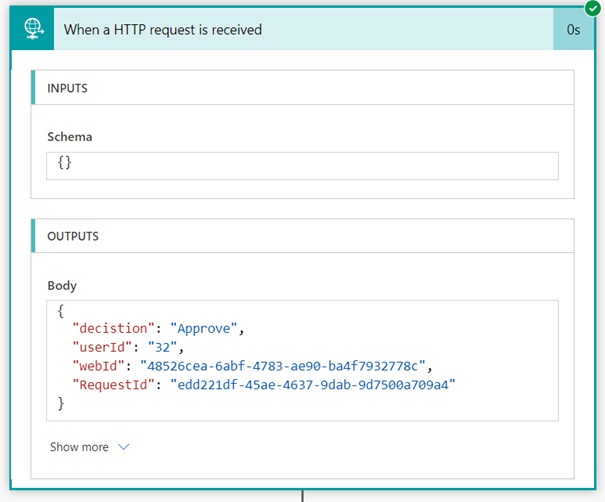
In the following part of the decision flow, you can handle the received request in many ways, adapting the process to the specific needs and requirements of your organization. Here are some actions that can be used to complement the workflow:
- Storing dataset about the access request on a custom list
- Generating enhanced Adaptive Card messages with undertaken decision on MS Outlook or MS Teams
- Introducing multi-stage approval route
Make a clean-up
Having the new process implemented, we should remove all additional items on the default Access Requests list. To do so, we need to append the initially created flow with Delete actions using ListId, ListItemId and WebUrl properties of the set flow trigger:
body('ConvertTojson')?['s:Envelope']?['s:Body']?['ProcessEvent']?['properties']?['ItemEventProperties']
"ItemEventProperties":{
"AfterProperties":{},
"AfterUrl":{},
"BeforeProperties":{},
"BeforeUrl":null,
"CurrentUserId":"1073741823",
"ExternalNotificationMessage":{},
"IsBackgroundSave":"false",
**"ListId":"<LIST_ID>",**
**"ListItemId":"<ID>",**
"ListTitle":"Access Requests",
"UserDisplayName":"System Account",
"UserLoginName":"SHAREPOINT\\system",
"Versionless":"false",
**"WebUrl":"<WebUrl>"**
}
These values allow us to create a simple REST request to remove unnecessary items.
Author: Michał Kornet LinkedIn
Co-Author: Olga Staszek-Kornet LinkedIn