Create a SharePoint Page based on a Template Page Using MS Graph Pages API
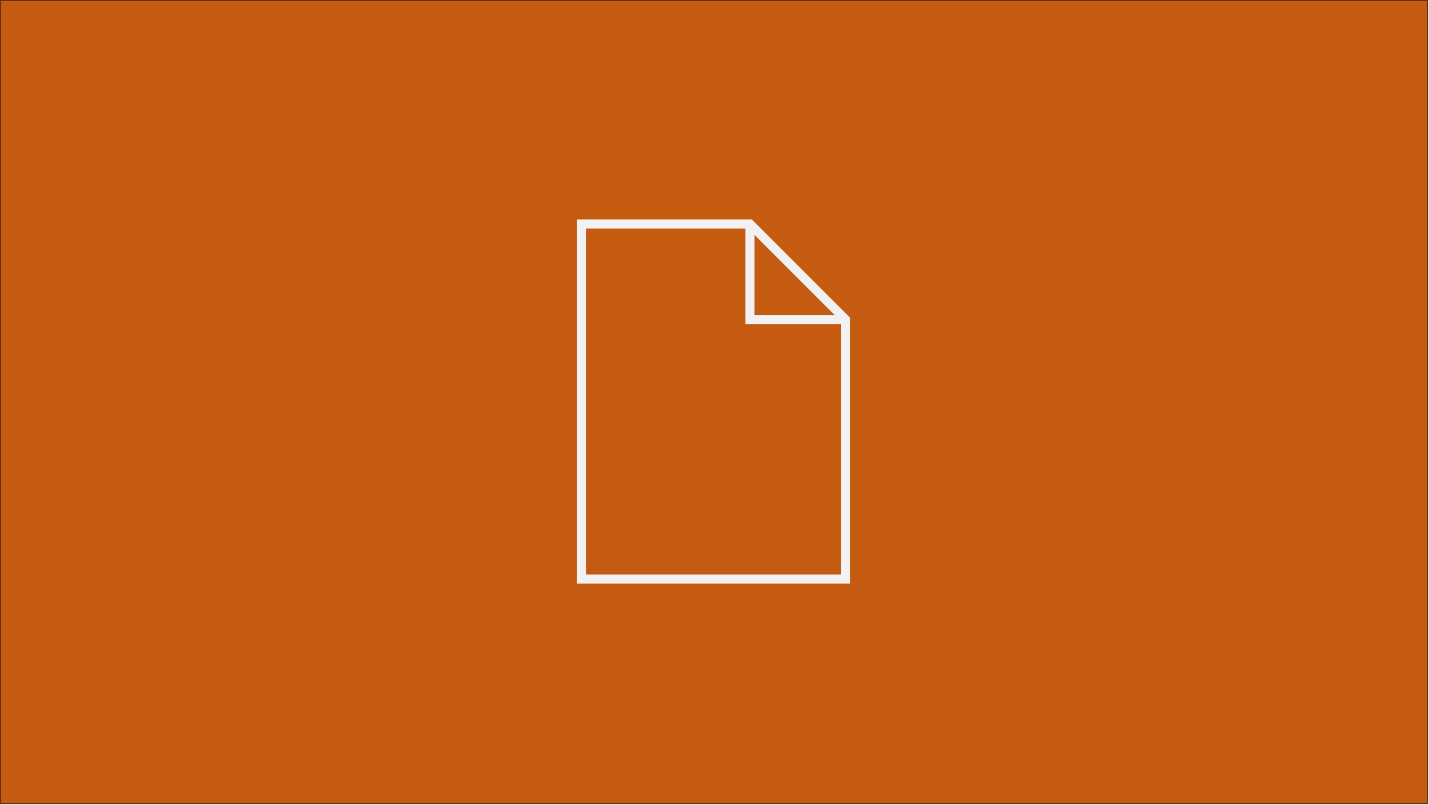
How to Create a SharePoint Page Based on a Template Page Using MS Graph Pages API
Issue Description
Some time ago, one of an user wanted to find a method to create a SharePoint page based on a custom template using the Graph API link to the issue. I wanted to explore the MS Graph Pages API and check if this is possible.
Solution Overview
Steps to Create a SharePoint Page Based on a Custom Template
-
Retrieve the Template Item Unique ID
A template is actually a page located in the Template folder. You can retrieve the unique ID of the template item using the following endpoint:
https://graph.microsoft.com/v1.0/sites/{siteId}/lists/{listId}/items/{itemListId}?$select=contentType,sharepointIdsMake sure to get the
sharepointIds.listItemUniqueIdfor the next step. -
Obtain the Page Content of the Template
Note that page templates are not included in the list of pages when using the
https://graph.microsoft.com/v1.0/sites/{SiteId}/pagesendpoint. However, you can still access them directly:https://graph.microsoft.com/v1.0/sites/{SiteId}/pages/{listItemUniqueId}/microsoft.graph.sitePage?$expand=canvasLayout -
Extract and Edit the CanvasLayout Object
Extract the
canvasLayoutobject from the result and remove properties such ashorizontalSections@odata.context,columns@odata.context, andwebparts@odata.context. -
Create a New Page with the Edited CanvasLayout
Make a POST call to the following endpoint with the edited
canvasLayoutparameter and all required fields in the body:https://graph.microsoft.com/v1.0/sites/{siteId}/pagesEnsure that your request body includes the necessary fields along with the
canvasLayout.
Conclusion
By following these steps, you can create a SharePoint page based on a custom template using the MS Graph Pages API. While there is no direct method available in the Pages API documentation, this workaround allows you to achieve the desired result by manipulating the canvasLayout of a template page.
Of course, this needs to be tested with more complex templates. As mentioned by the user in the GitHub issue link to the comment, this method will not work for some web parts, such as the Yammer web part. I haven’t investigated this deeply, but please share your experiences if you encounter any issues.