New Version (1.0.12) of Power Automate Actions Extension
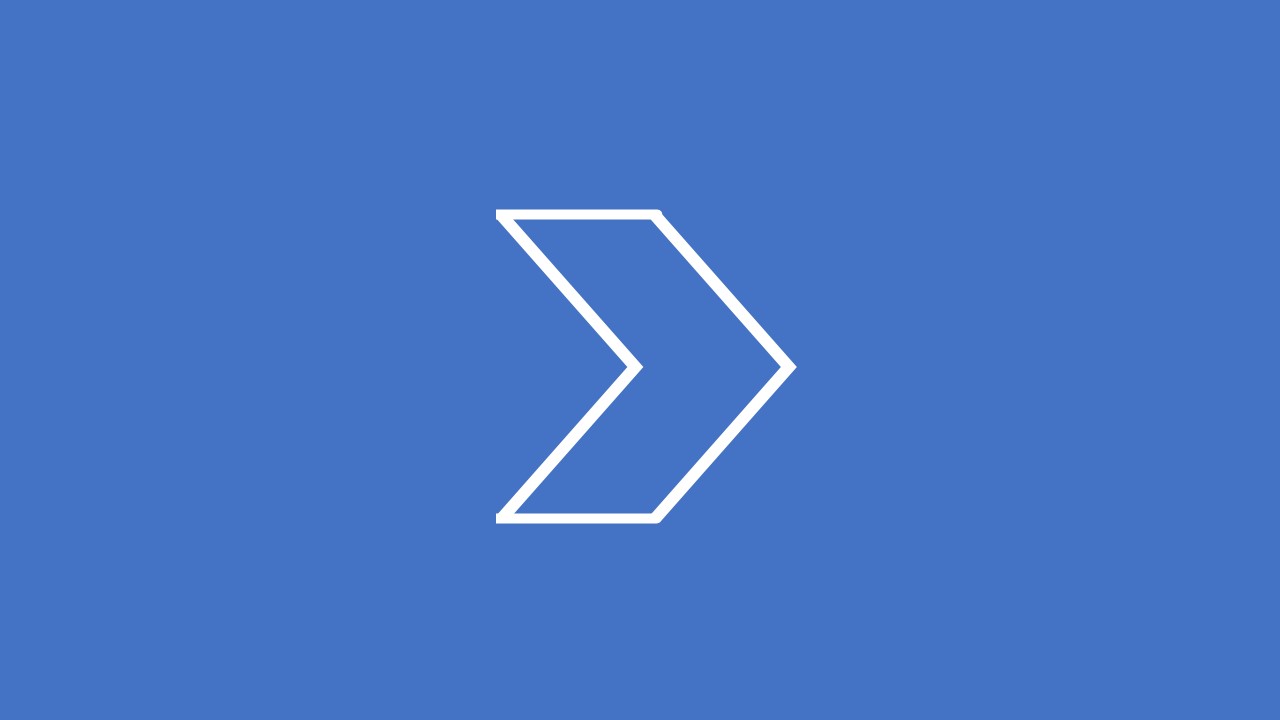
The new version of the extension (1.0.12) introduces some minor enhancements, allowing users to better manage their saved actions.
The first enhancement is a search functionality across all tabs, enabling users to filter actions by title. This improves usability, especially for those with a large number of saved actions.
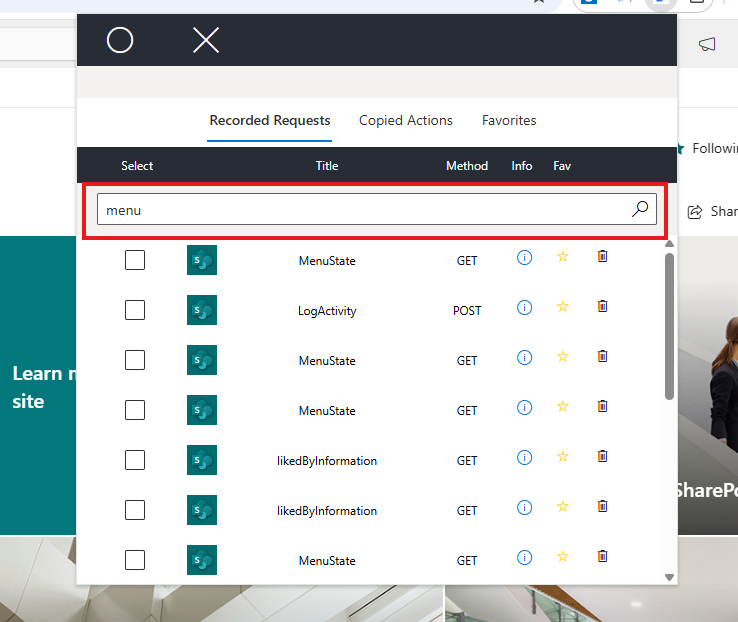
Another improvement is the ability to view an action’s details by clicking the info button next to its name.
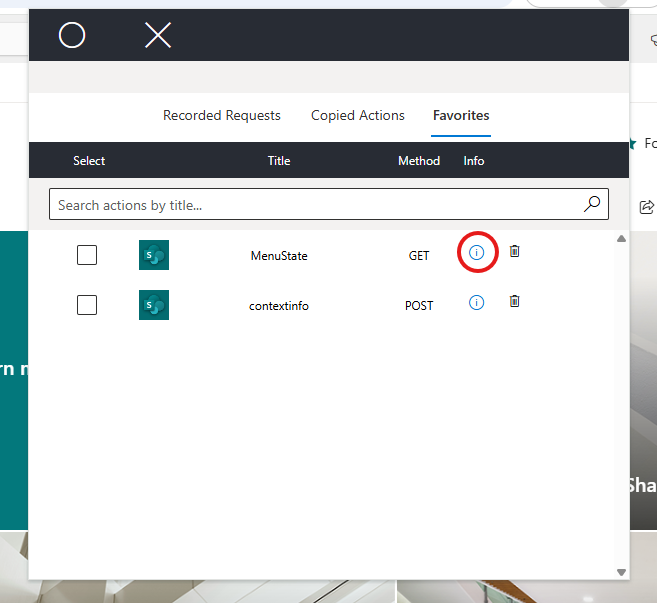
This allows users to quickly preview the action’s configuration and copy only the necessary parts of the saved action.
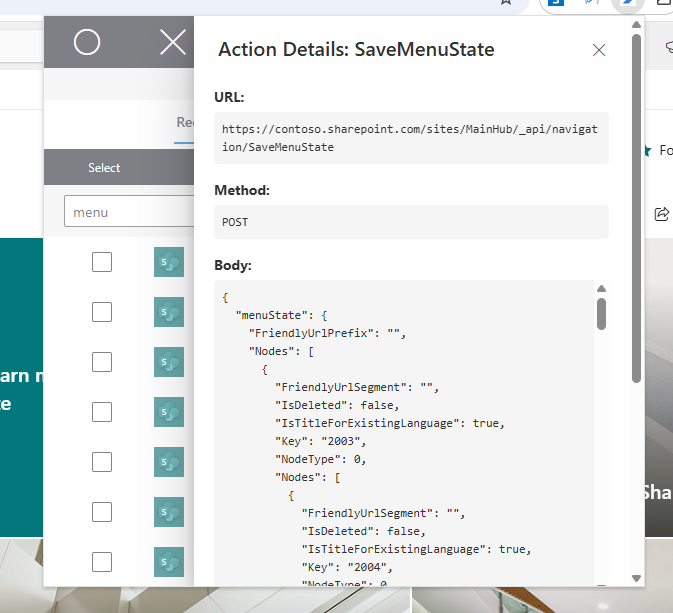
In the next release, I plan to add support for extension settings that override certain default behaviors.
Full Change Log:
1.0.12
- Added search functionality across all tabs to filter actions by title.
- Extended title column width for better readability of action titles.
-
Added option to peek into action details via info button.
Power Automate Actions Extension.
To get more information regarding the custom solution, check my previous article on the Power Automate Actions Extension.
How to install the tool?
The tool is available on the Chrome Store.
If you would like to install the extension manually - please unpack the ApplicationBuild zip file and follow the steps described here to install the package locally.
Disclaimer
The tool was meant to ease my daily pains with reproducing steps throughout various workflows. I based it on the current implementation of the Power Automate maker experience and any updates to the interface or underlying processes may cause the tool to stop working. The code is available on GitHub. You are welcome to use it for your personal efficiency and share your feedback in Issues section.